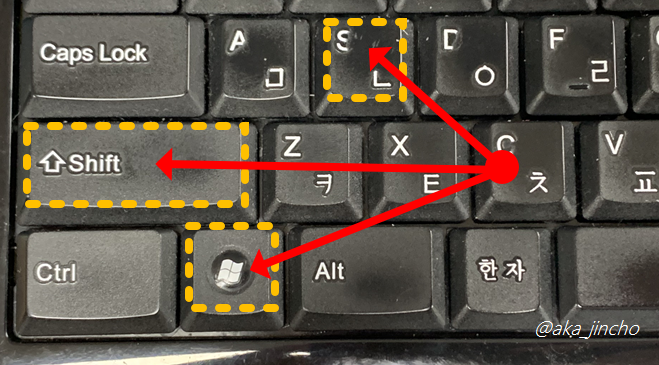
윈도우즈10 혹은 윈도우즈11 (windows10 or 11)을 사용하다 보면, 화면을 스크린샷을 찍거나 혹은 일부분을 캡쳐하고 싶을 때가 있을 것이다. 스크린샷 또는 캡쳐를 하는 방법은 아래와 같이 여러 방법이 있다. If you use Windows 10 or Windows 11 (Windows 10 or 11), you may want to take a screenshot or capture a portion of the screen. There are several ways to screenshot or capture as follows. 1. 키보드에서 F12키 옆에 있는 PrtSc 혹은 Print Screen 이라고 되어있는 버튼을 눌러 그림판을 실행 후 붙여넣기를 한후 잘라내기를 하여 편집 ..
원문링크 : 윈도우즈 캡쳐프로그램 없이 화면 캡쳐 하는 방법. (How to capture a screen without a Windows capture program.)
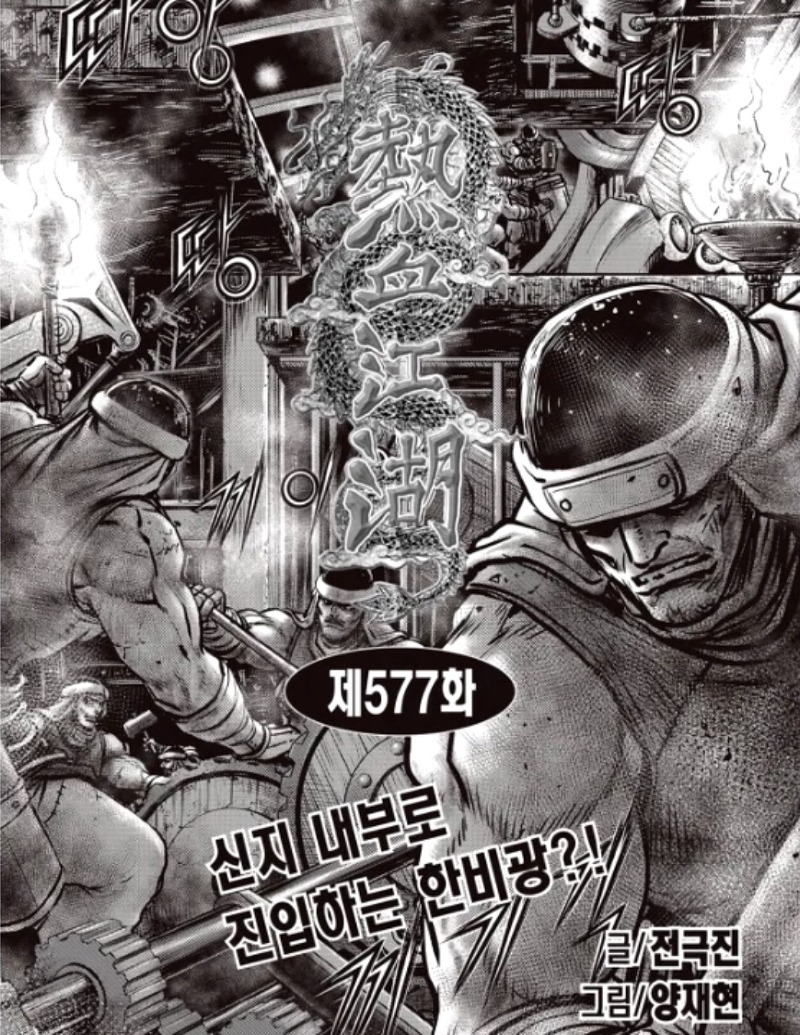




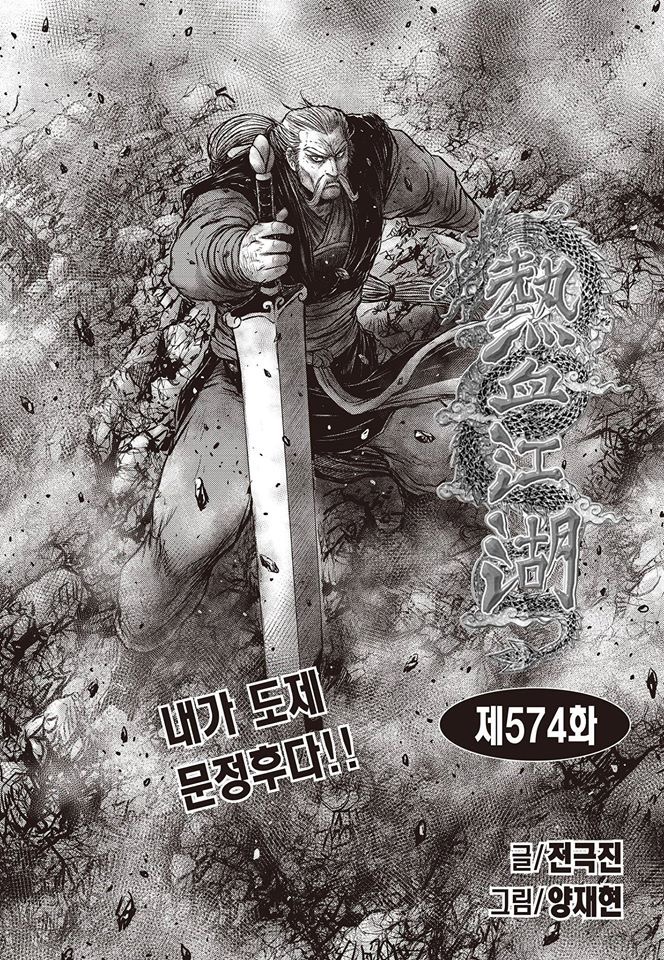

 네이버 블로그
네이버 블로그 티스토리
티스토리 커뮤니티
커뮤니티