
참조링크: https://talsu.net/?p=2108 Powershell 모듈 위치 찾는 명령어 $Env:PSModulePath [Environment]::GetEnvironmentVariable("PSModulePath") 모듈 위치 찾는 명령어로 나온 경로 C:\Program Files\WindowsPowerShell\Modules 해당 폴더에 아래 2개 추가 New-PSCredentioal New-SecureString 첨부파일 PowerShell CredentialModul.zip 파일 다운로드 +여기에서 다운로드 받아서 셋팅할경우 인증서 없는 psm1 file이라 코드 보고 직접 작성하여 import 해야한다 아래 명령어 사용하여 원격 명령어 실행 $cred = New-PSCredential -Username "Window 계정명" -Password "비밀번호" $session = New-PSSession -ComputerName IP주소 -Credential $cred...
원문링크 : PowerShell 자격증명 대화상자 없이 원격실행
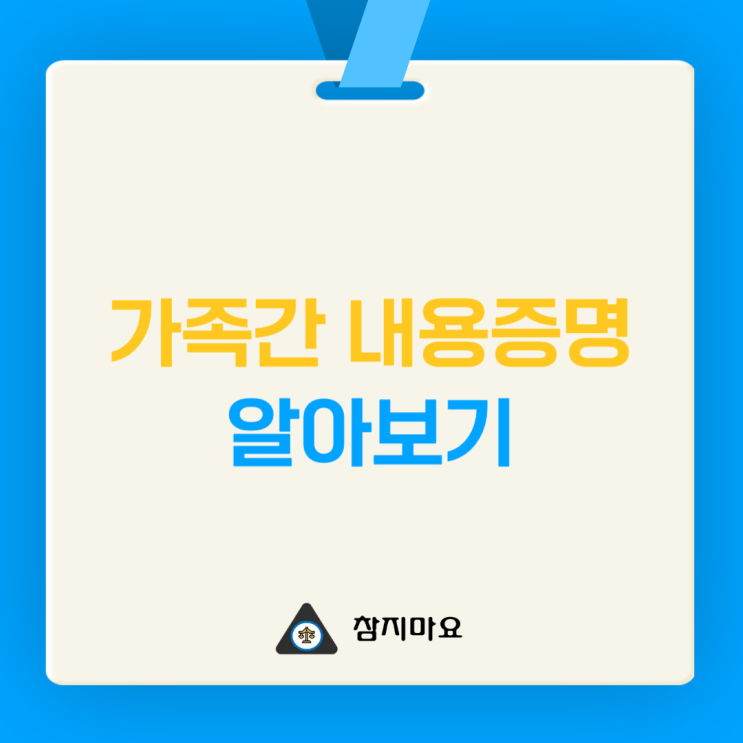
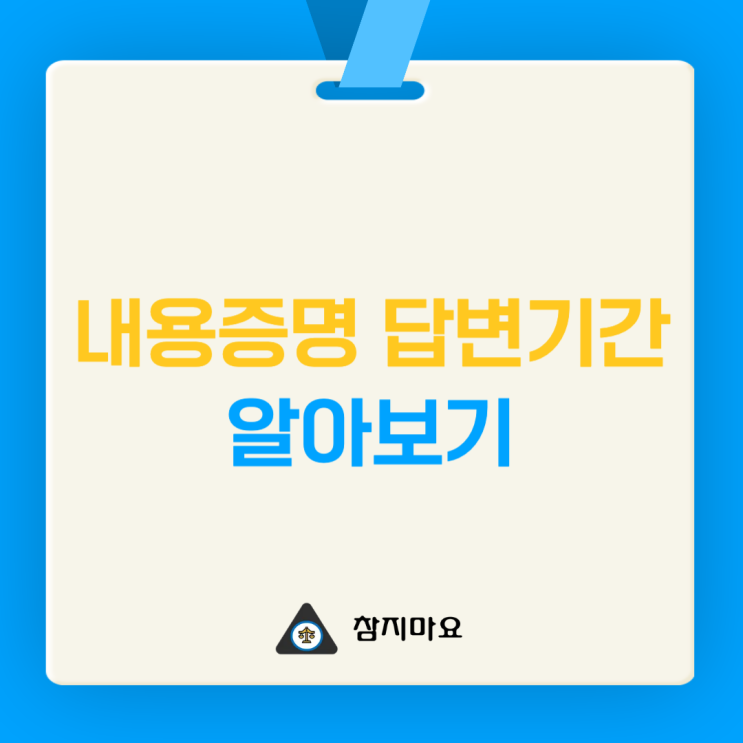
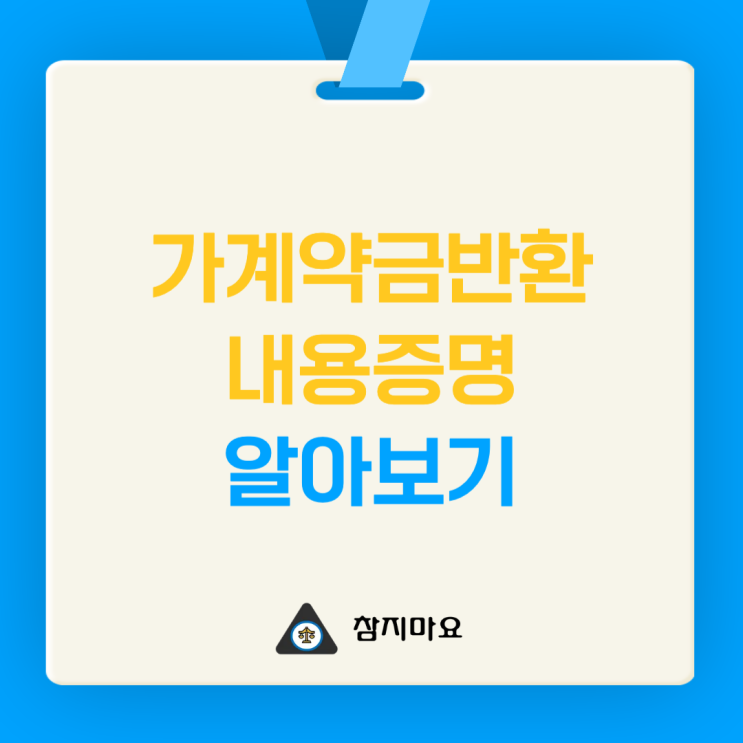
 네이버 블로그
네이버 블로그 티스토리
티스토리 커뮤니티
커뮤니티