![[python] dataframe to text 텍스트파일저장 [python] dataframe to text 텍스트파일저장](https://mblogthumb-phinf.pstatic.net/MjAyMjA2MTdfMTQ2/MDAxNjU1NDMyNzc5MTk5.dsgUh0lxYw8ruy7_Ky7Zu6lrQAmYcS2s5H3FtXQMpY4g.lFq0oX9T-JpRjmKRhrq5Mc0UHYMtjjHyCbru-UUrpoAg.PNG.seohyoki/image.png?type=w2)
dataframe 을 text file 로 저장하고 싶을때 쓰는 코드 입니다. 여러가지 방법이 있겠지만 open( ) 과 to_string( )을 이용한 예제 입니다. dict_data = {'col1':[1,2,3,4,5], 'col2':[11,22,33,44,55], 'col3':[111,222,333,444,555]} df = pd.DataFrame(dict_data) print(df) col1 col2 col3 0 1 11 111 1 2 22 222 2 3 33 333 3 4 44 444 4 5 55 555 열 이름은 col1,2,3 행이름은 0,1,2,3,4 로 구성된 dataframe 입니다 이 df 를 텍스트 파일로 저장하고 싶은 경우인데, 1.텍스트 파일 경로지정 2. 파일열기 3. df.to_string() 으로 파일쓰기 4. 파일닫기 순서로 진행합니다. newfilename1 = 'D:\\test_txt1.txt' #file open mode: a, w, r, a+...
#dataframe
#dftotext
#python
#textfile
#to_string
#열이름삭제
#주니퍼가든
#행이름삭제
원문링크 : [python] dataframe to text 텍스트파일저장


![[엑셀] vlookup 찾아본적은 있는데 쓰지는 못하는 분 필독! (가계부에 이용)](https://mblogthumb-phinf.pstatic.net/MjAyMzAxMzFfMTcw/MDAxNjc1MTI5NzA3MjAz.wzeZ8crYflmNWG_t-lKq5B6IRR_Hoyn9_hkCfbXYjh4g.vw2c5pNvOjbiNCNiTkCrCRoy_ZfWJovPsLbzNtwAa58g.PNG.seohyoki/%B1%D7%B8%B21.png?type=w2)
![[무료나눔] 아스파라거스 그린 씨앗 나눔](https://mblogthumb-phinf.pstatic.net/MjAyMzAyMDZfNCAg/MDAxNjc1NjEzODQxNTM1.XkCfY3G_AR5cvC49jIiWTusTKAw8J2wTqtnPGTJWj5cg.0Ea8T-AdA2XCUdWDPIEvl5sGnV_hpS8BVkwr8Pnh5Rkg.JPEG.seohyoki/KakaoTalk_20230206_010853561_02.jpg?type=w2)

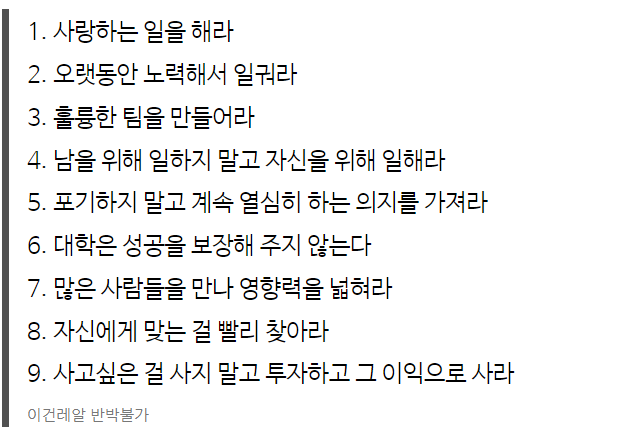
![[나무 재테크] 1-3 고객을 만나보자 - SNS 1편](https://mblogthumb-phinf.pstatic.net/MjAyMzAyMTVfMjMz/MDAxNjc2NDcwNTU4Nzc5.55C3HRnJcTd3ZJY09SnOEZIh-Me9wi8jwlm9LBGKizQg.wqqo3cpp5xz4YcjspYL4Go6Kx4mMl6_7kLdJERN8e9kg.PNG.seohyoki/%B0%CB%BB%F6.png?type=w2)
![[python] matplotlib 그래프 부드럽게](https://mblogthumb-phinf.pstatic.net/MjAyMjA4MDRfMjAx/MDAxNjU5NTg5NDkyMzY2.vRAHPzSXVTu9bK5O6lf3Ef874ntAaH320MCCSCMyP80g.kZTO1eEgT7B17GRYJshGMIa-9Z3RDUQ6UW-fV7w4FDsg.PNG.seohyoki/image.png?type=w2)
 네이버 블로그
네이버 블로그 티스토리
티스토리 커뮤니티
커뮤니티