
안녕하세요. 도미닉입니다.
아이폰을 맥북에 꽂고 엑스코드에서 아이폰으로 실행시키려고 하면 아래 오류가 뜰 경우가 있습니다. 이 경우 해결 방안을 공유합니다.
아이폰에서 실행했던 앱을 제거합니다. 빌드 폴더를 청소합니다
. + shift + K 아이폰 페어링을 해제합니다.
(from + shift + 2 window) 아이폰 연결을 끊습니다. 아이폰을 재시작합니다.
맥을 재시작합니다. 연결합니다.
이렇게 해서 저는 문제를 해결할 수 있었습니다. 잘 안되시거나 문의사항은 댓글 달아주세요.
읽어주셔서 감사합니다. 참고 : https://stackoverflow.com/questions/64974291/xcode-12-3-beta-failed-to-prepare-device-for-development...
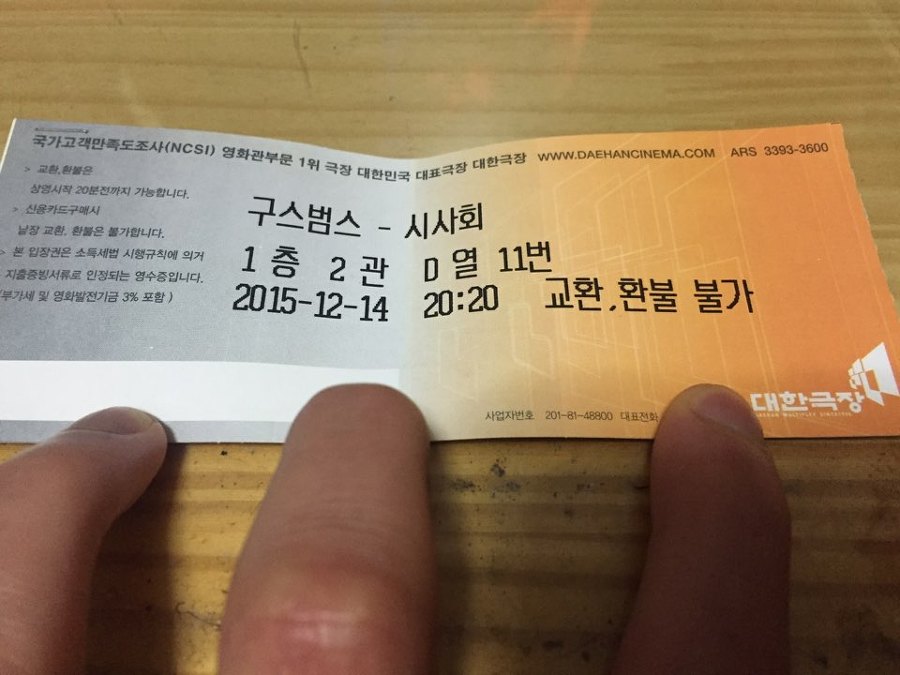


 네이버 블로그
네이버 블로그 티스토리
티스토리 커뮤니티
커뮤니티