![[html 6.] html에 이미지, 동영상, iframe 넣는 방법 (+유튜브영상 퍼오기) [html 6.] html에 이미지, 동영상, iframe 넣는 방법 (+유튜브영상 퍼오기)](https://mblogthumb-phinf.pstatic.net/MjAyNDA0MTZfMjIw/MDAxNzEzMTk2MTQ2MDQy.20LtMONlCj1-1q4dFxXUbUHiADZcGsKGrMRi6vJICAIg.OfDYzNpOYcyZSJVRRusbJp2pdZGp3sJRygNTRPgdx1Ig.JPEG/%C1%A6%B8%F1%C0%BB_%C0%D4%B7%C2%C7%D8%C1%D6%BC%BC%BF%E4__%BA%B9%BB%E7%BA%BB-010.jpg?type=w2)
1. 이미지 넣기 (img 태그) html에 이미지 넣을 때는 img 태그 사용 ** src ="경로" ** alt ="대체텍스트" <body> <img src="images/naver.png" alt="네이버로고"> </body> Q. 대체텍스트는 왜 작성하는건가요? - 이미지 설명 - 스크린 리더 등 시각장애 있는 사용자 지원 - 검색 엔진 (alt 텍스트를 통해 이미지 검색결과 반영) - 로딩 실패 대체 (이미지 로드 안될 경우 텍스트 보임) 2. 비디오 넣기 (video 태그) html에 비디오 넣을 때 video 태그 사용 ** src = "경로" ** controls (재생하는 버튼) ** autoplay (자동재생) ** muted (음소거) ** poster = "경로(썸네일)" <body> <video src="video/pooh.mp4" controls autoplay muted poster="images/poster.png"></video> </body> Q. 왜...
#htmlimg
#youtubeiframe
#iframe
#html이미지크기
#html이미지삽입
#html유튜브영상
#html유튜브공유
#html영상가져오기
#html동영상크기
#html동영상삽입
#유튜브iframe
원문링크 : [html 6.] html에 이미지, 동영상, iframe 넣는 방법 (+유튜브영상 퍼오기)
![[css 10.] 부드러운 효과주는 transition 작성법, 주의사항](https://mblogthumb-phinf.pstatic.net/MjAyNDA0MjNfMjcy/MDAxNzEzODMyMTc5MzA0.sPHGXtkXCagWTChQ6SYjvk4U1gaYp3bEowWFsYv_f0Ag.aPtDKXvepk0BGfx-wYMUNrtvYZCpLsBNcynGUVhSVFMg.JPEG/%C1%A6%B8%F1%C0%BB_%C0%D4%B7%C2%C7%D8%C1%D6%BC%BC%BF%E4__%BA%B9%BB%E7%BA%BB-021.jpg?type=w2)
![[공유] 일러스트 정리](https://mblogthumb-phinf.pstatic.net/MjAyNDA0MDhfMTQz/MDAxNzEyNTQ3MTkzMDgw.gWeZgYe3p3ofwKcgdavR6CV-2HPOtaKK_YFqxZQ9g0Yg.v2GkiqSB9164vyKaYgfngByrW-In6f-U0Imn7YnaHLAg.JPEG/%C0%CF%B7%AF%BD%BA%C6%AE.jpg?type=w2)
![[css 3.] 다양한 단위 설정하기 - px, %, em, rem, vw, vh](https://mblogthumb-phinf.pstatic.net/MjAyNDA0MThfOTUg/MDAxNzEzNDI4NDI2MDc4.eKpFilioRYbNx4lRwO4-b4aVgbshr_00aYYGT0eKi7Ig.9afpVPQKkuQTUcHMVqONA_X0vvraNxdur27kQVCfv3wg.JPEG/013.jpg?type=w2)
![[html 7.] html에 form 작성하기 (input, select, form 관련 속성 설정)](https://mblogthumb-phinf.pstatic.net/MjAyNDA0MTZfMjM5/MDAxNzEzMjUwNjI0Mzk5.Dg-G12svWVmR8HXiRshSalea58nwBY5bv0g9N_1XmSsg.0czJAly-qrblDQQHI8BMUQoaep2Q5CIBSI0LheF6k2Ag.JPEG/%C1%A6%B8%F1%C0%BB_%C0%D4%B7%C2%C7%D8%C1%D6%BC%BC%BF%E4__%BA%B9%BB%E7%BA%BB-011.jpg?type=w2)
![[css 7.] float 으로 요소 배치하기 - clear 이유](https://mblogthumb-phinf.pstatic.net/MjAyNDA0MjFfMTMg/MDAxNzEzNzA1MjQzNzYz.Xf5Khxz8dgCzonnD97kAwKaNMlyh5D2BKhk-Kn5QRhcg.YjzWHvNUK5k7DKSGpLCi-QLlHxuvknWcEPiOrWGziOwg.JPEG/%C1%A6%B8%F1%C0%BB-%C0%D4%B7%C2%C7%D8%C1%D6%BC%BC%BF%E4__%BA%B9%BB%E7%BA%BB-018.jpg?type=w2)
![[웹디자인기능사] 실기 유형별 정리 & 실기문제 다운로드](https://mblogthumb-phinf.pstatic.net/MjAyNDA0MDVfMTg0/MDAxNzEyMzI3ODA2NDQ4.7rMuWTzCRr7MS8mazPz0c2HOlWJzy2qrm-IsvhrIxcUg.0_P399COOowkDXNjv-VFFmSchmhtTuhzQbjfAIlyr7Ag.JPEG/%BD%C7%B1%E2.jpg?type=w2)
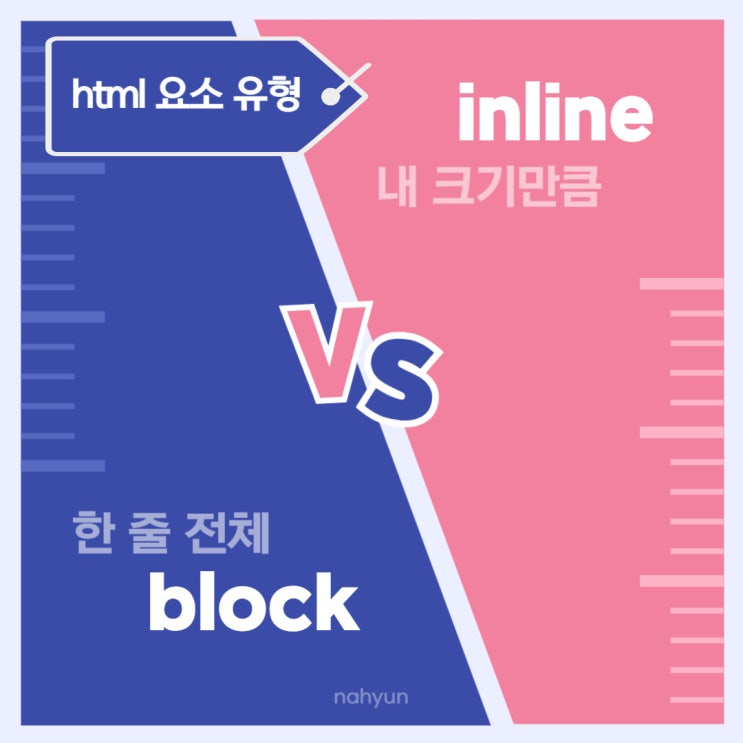
![[html 4.] html 목록 태그 작성하기 (ul, ol, li, 중첩 ul 구조 파악하기)](https://mblogthumb-phinf.pstatic.net/MjAyNDA0MTVfMTgz/MDAxNzEzMTgwNjgyNTQ4.VYuGe1fiJ7cbrrv6FVcK-xdXQUoLfAx5nyjI0-SKsUkg.sX7W6dV_mEKPJ6m_q6yO1D1zjtv9yOaLlfcbngGYdecg.JPEG/%B8%F1%B7%CF.jpg?type=w2)
 네이버 블로그
네이버 블로그 티스토리
티스토리 커뮤니티
커뮤니티