라즈베리파이 비밀번호 리셋(초기화) 방법 (출처: http://www.raspberrypi-spy.co.uk/2014/08/how-to-reset-a-forgotten-raspberry-pi-password ) Step 1 – Grab The SD Card Power down the Pi and remove the SD card. Insert it into your PC. Step 2 – Edit cmdline.txt The boot partition should be visible and contain a file named “cmdline.txt”. Edit this file in a text editor and add the following to the end of the existing text..
원문링크 : 라즈베리파이 비밀번호 리셋(초기화) 방법
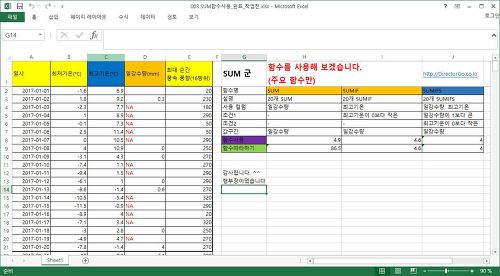

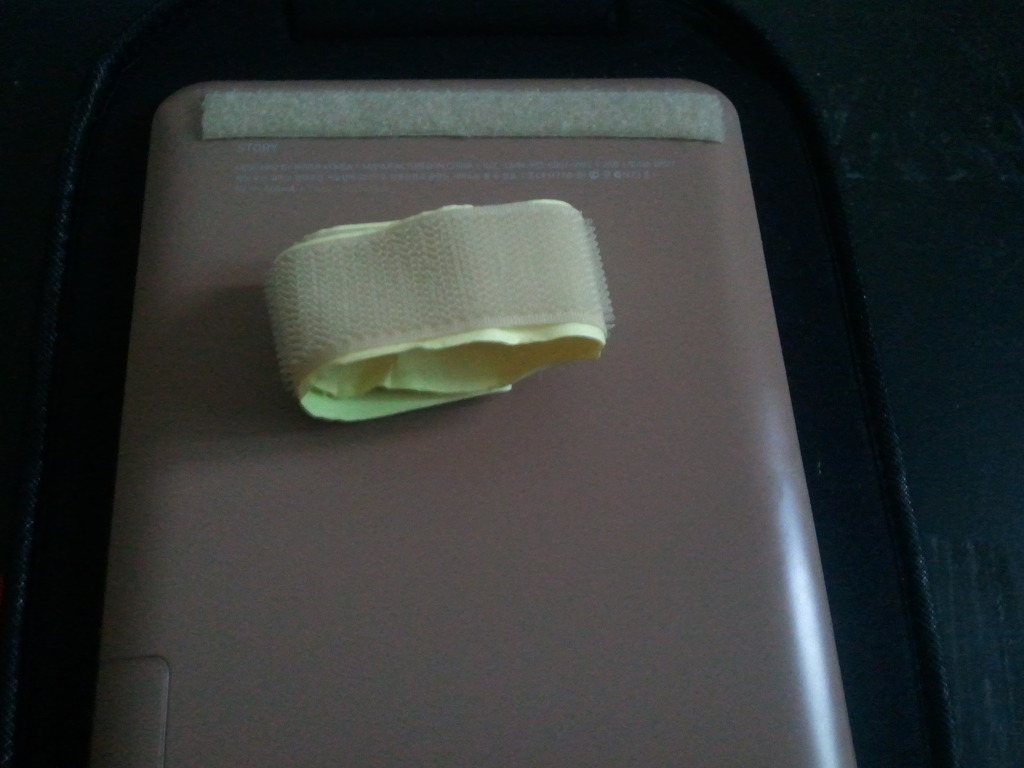

 네이버 블로그
네이버 블로그 티스토리
티스토리 커뮤니티
커뮤니티