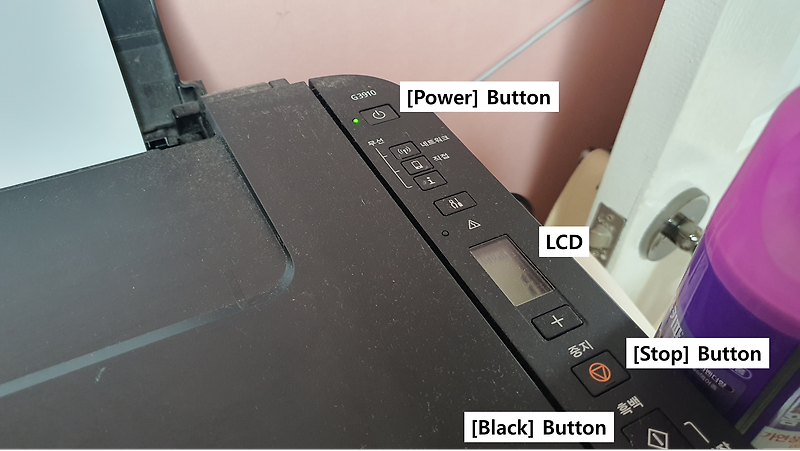
If you run 'Clean' or 'Deep Clean' multiple times in the printer settings, you may encounter an error code on the LCD display, such as P-0-7. In such cases, resetting the page count should resolve the issue and allow it to function properly again. Resetting the Page Count : Make sure the printer is turned off before starting. 1. Press and hold the [Power] button, then press the [Stop] button f..
원문링크 : Canon P07 Error Resolution (PIXMA G2900 G2910 G3900 G3910)
![[에픽게임즈 무료게임] Dishonored - Definitive Edition(2022.12.31.~2023.01.06.) [에픽게임즈 무료게임] Dishonored - Definitive Edition(2022.12.31.~2023.01.06.)](http://img1.daumcdn.net/thumb/R800x0/?scode=mtistory2&fname=https%3A%2F%2Fblog.kakaocdn.net%2Fdn%2FeQwUGI%2FbtrUV4nFt5q%2F2YWVLhYB21N4vh9jLGNrV0%2Fimg.png)
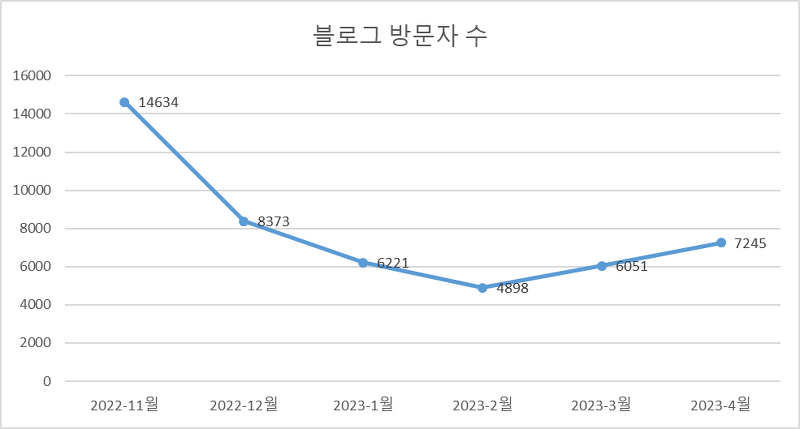

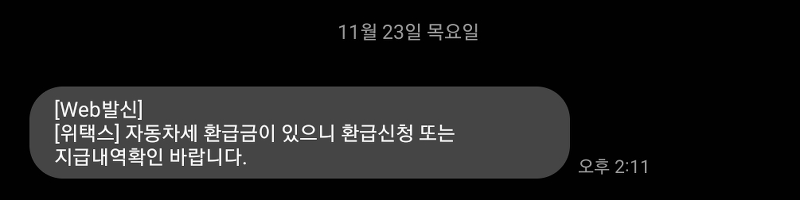
![[빡공단] 유니티 어몽어스 만들기 9일차 [빡공단] 유니티 어몽어스 만들기 9일차](http://img1.daumcdn.net/thumb/R800x0/?scode=mtistory2&fname=https%3A%2F%2Fblog.kakaocdn.net%2Fdn%2Fbgt3yh%2FbtrsQqE18sv%2F98DUkkE3NUW1PStjuW9c50%2Fimg.png)

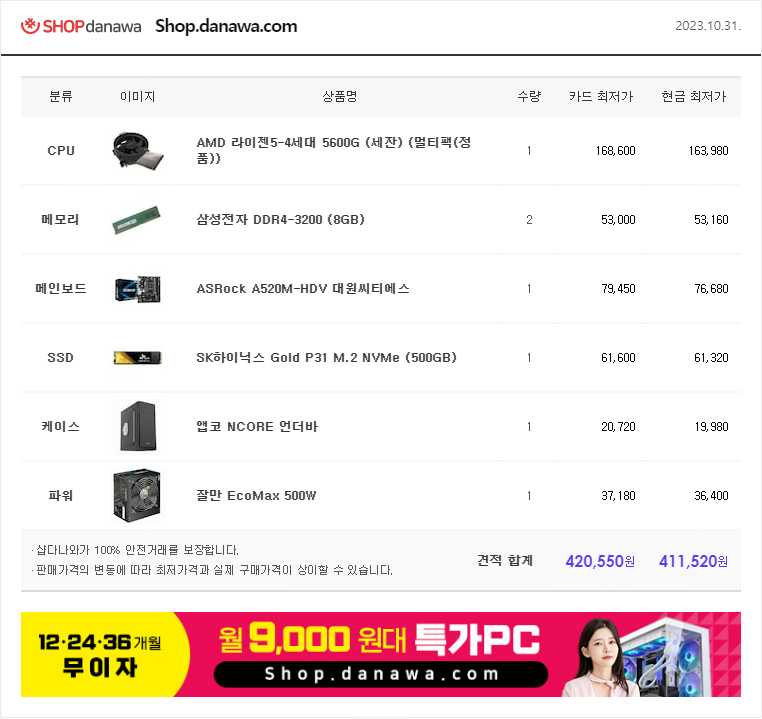
 네이버 블로그
네이버 블로그 티스토리
티스토리 커뮤니티
커뮤니티