본격적인 지도 제작을 해보기로 했습니다. 먼저 ArcGIS Pro 평가판을 설치하였습니다. 생각보다 여러 과정을 거쳐 설치했네요. (쉬운 게 없는 인생..) ArcGIS Pro 평가판을 설치하려는 분들에게 차근차근 알려드리겠습니다. 시작합니다~ 1. Learn ArcGIS student 페이지 접속 Learn ArcGIS: Student The new Learn ArcGIS Hub experience provides collections of curated content to guide you in your discovery and exploration of ArcGIS capabilities and products. student-learngis.hub.arcgis.com Learn ArcGIS student 페이지 접속합니다. 아래에 있는 SOFTWARE ACCESS 버튼을 클릭합니다. 교육용 시험버전을 신청하는 페이지가 나옵니다. 2. 계정 등록하기 21일 평가판에 대한 설명이...
#21일
#arc
#arcgispro
#gis
#무료사용
#에스리
#평가판
원문링크 : ArcGIS Pro 21일 평가판 설치하는 방법
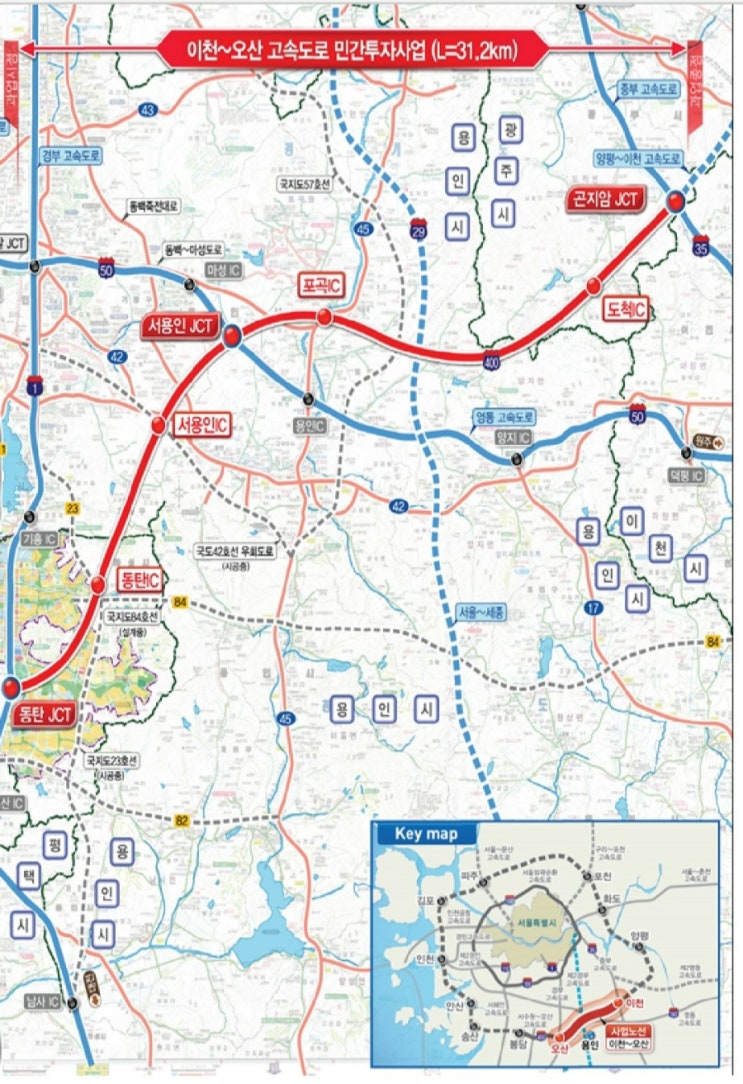
![[책후기] 빠르게 실패하기](https://mblogthumb-phinf.pstatic.net/MjAyMjEwMTZfODQg/MDAxNjY1OTI1NDY4NTg3.6oOTyJyBCMQhvLNuIJGd5D7DX5bSt23SC9jRJqbAKPgg.bB8X35RXnnuHf2YOjcEyF7NvA2DG-d3-AYWBT2hhibsg.JPEG.cloverccc/34372815618.20220902093947.jpg?type=w2)


 네이버 블로그
네이버 블로그 티스토리
티스토리 커뮤니티
커뮤니티