![깃허브 git could not be found at the expected path 에러 [깃허브데스크탑] 깃허브 git could not be found at the expected path 에러 [깃허브데스크탑]](http://img1.daumcdn.net/thumb/R800x0/?scode=mtistory2&fname=https%3A%2F%2Fblog.kakaocdn.net%2Fdn%2FIA0xS%2FbtrBo1WXGSS%2FZvslV7zh9hPynkAMJedvE0%2Fimg.png)
GitHub Desktop 에러 평소와 같이 사용하던 중 갑자기 이런에러가 뜨며, 실행이 되지않아서 구글로 해결법을 찾아봤다. 검색결과 1. 깃허브데스크탑 제거 2. %LOCALAPPDATA%\GitHubDesktop\ 와 %APPDATA%\GitHub Desktop 각각 의 폴더를 삭제 3. 깃허브데스크탑 설치 위의 과정을 그대로 따라하니 해결되었다. 2번의 폴더들을 찾을때 쉽게 찾기위해서 cmd에서 명령어를 활용하면 편하다. dir C:\ /s /ad | find /i "GitHub Desktop " dir C:\ /s /ad | find /i "GitHubDesktop " 출처: https://stackoverflow.com/questions/48246205/github-desktop-git-cou..
원문링크 : 깃허브 git could not be found at the expected path 에러 [깃허브데스크탑]

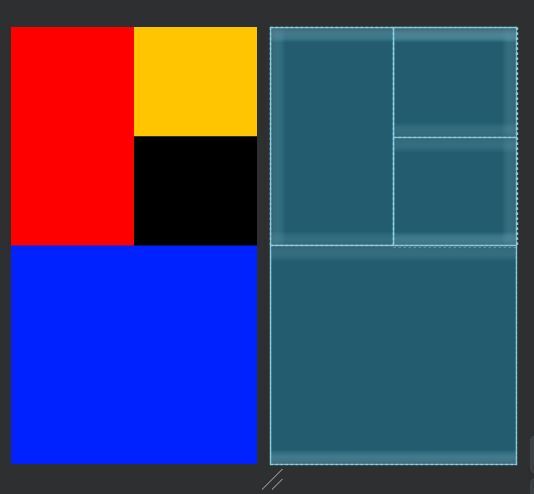


 네이버 블로그
네이버 블로그 티스토리
티스토리 커뮤니티
커뮤니티