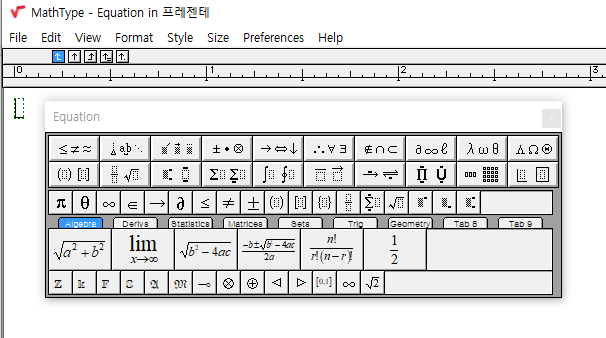
MathType을 쓸 때 잘못해서 기호 버튼 하나 누르려다가 끌고 오는 경우 혹은 어쩌다가 회색 부분을 클릭하게 되는 경우에 아래 그림처럼 아예 창이 나올 때가 있다. 이 경우에는 ctrl + alt + D 를 같이 눌러주면 다시 원위치로 돌아올 수 있다. 혹은 유사하게 회색 음영 부분을 더블 클릭해도 된다. 참고: MathType toolbar has become disconnected from the main window MathType documentation MathType Office Tools Support MathType Support Notices Support notices MathType toolbar has become disconnected from the main window MathType toolbar has become disconnected from the main window TechNote 171 Applicability The information...
#Mathtype
원문링크 : MathType 기호 창이 밖으로 빠져나갔을 때 원위치 하는 방법
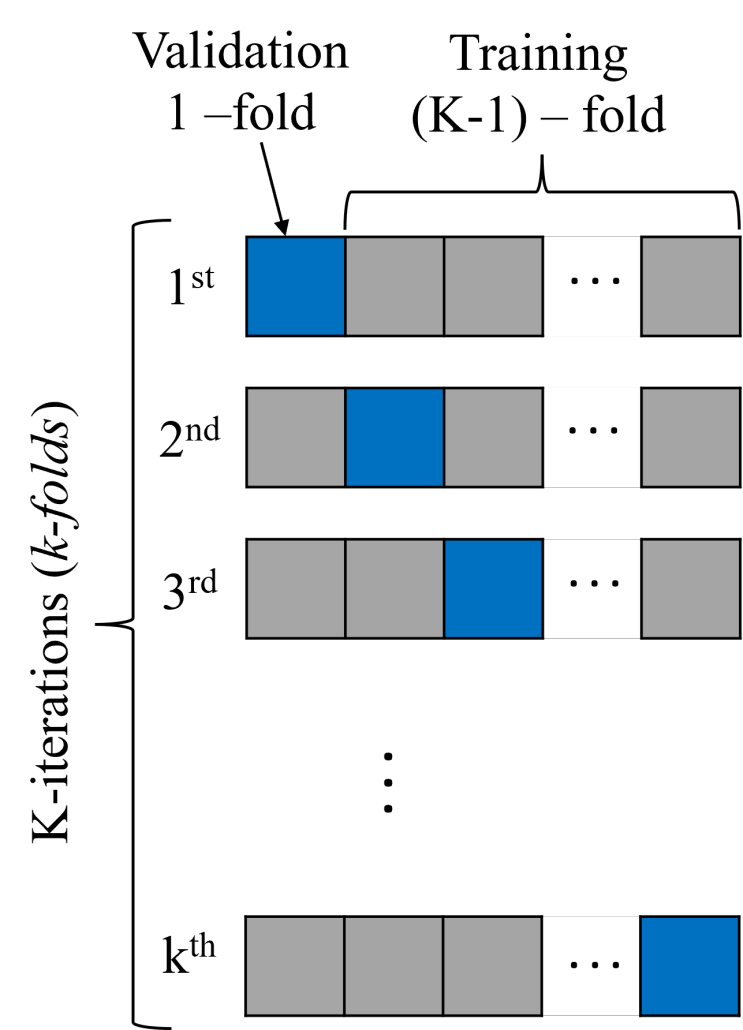

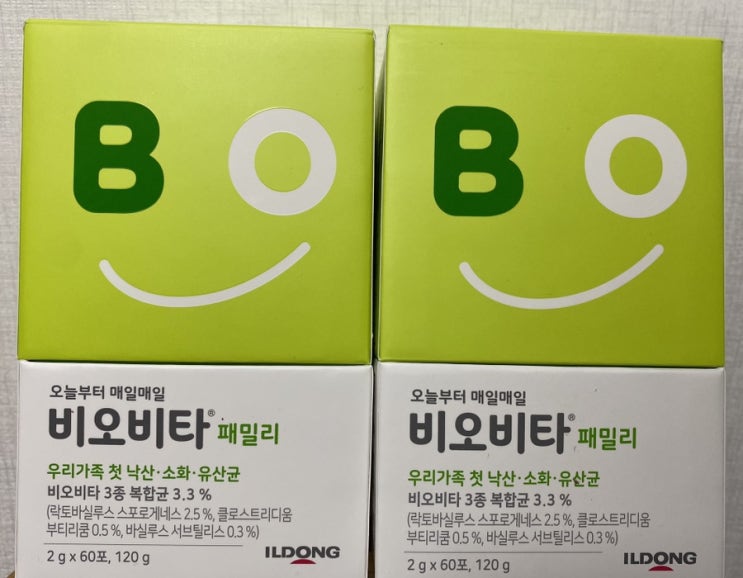
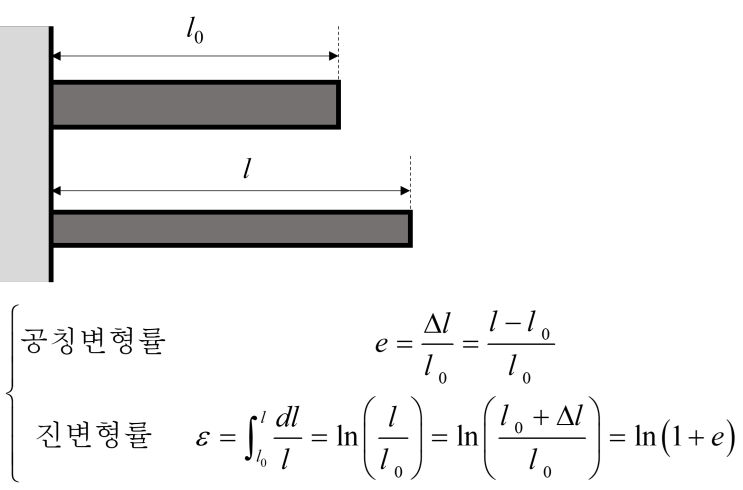

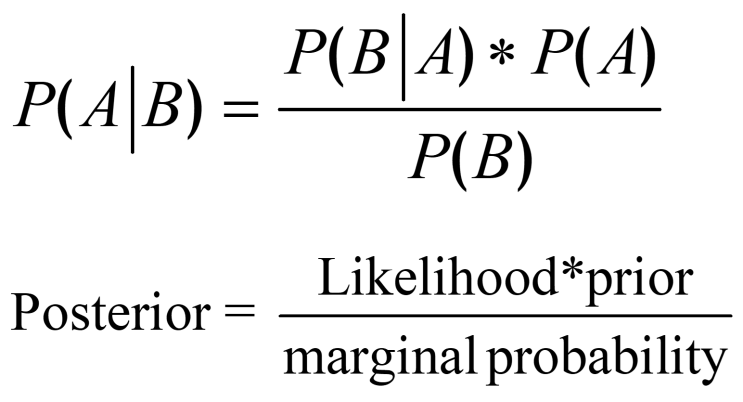
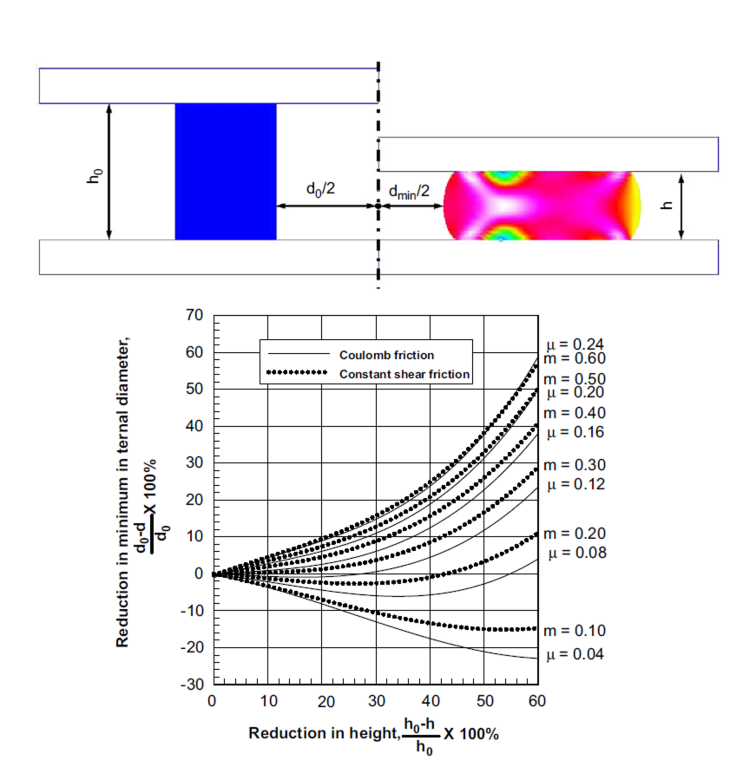
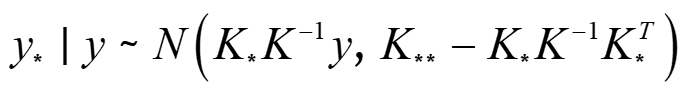
 네이버 블로그
네이버 블로그 티스토리
티스토리 커뮤니티
커뮤니티