![[Linux] Ubuntu에 Wireshark 설치 하기 [Linux] Ubuntu에 Wireshark 설치 하기](https://blogimgs.pstatic.net/nblog/mylog/post/og_default_image_160610.png)
안녕하세요 ^.^ Wireshark는 네트워 인터페이스 카드로 왔다 갔다 하는 packet을 visual하게 캡쳐 후 보여 주는 Tool 입니다.. 문제점 분석의 기본 Tool로 많이 사용이 되지요. 오늘은 이 wireshark tool을 ubuntu에 설치 하는 방법에 대해서 포스팅을 해보겠습니다. 우선 아래의 명령어로 ubuntu에 wireshark를 설치를 합니다. user1@user1-Precision-7670:~$ user1@user1-Precision-7670:~$ sudo apt install wireshark sudo: unable to resolve host user1-Precision-7670: Name or service not known [sudo] password for user1: Reading package lists... Done Building dependency tree Reading state information... Done The followi...
#Linux
#wireshark
#wireshark설치
#네트워크분석툴
#리눅스
#와이어샤크
#클라우드
원문링크 : [Linux] Ubuntu에 Wireshark 설치 하기
![[영어] Sensible과 Sensitive의 차이를 아시나요?](https://mblogthumb-phinf.pstatic.net/MjAyMzA4MDZfMjE0/MDAxNjkxMzAzOTUwNzY2.A9ZJ7K0NKqzpJW7R8EoWjYQH9S3-8lFAJNsvLZY8SKEg.Xw3BCJb0Y_O-ALFwlOFZkgmOYchLb0R_l4kvQv5WYOEg.PNG.ppp0183/image.png?type=w2)
![[영어] 계란과 관련된 관용어구](https://mblogthumb-phinf.pstatic.net/MjAyMjA0MTdfMjk4/MDAxNjUwMTUyNzMzMzM5.a_F21wrI1BA0HUi-yTt8RhoC3xBAvQlR92P64gEjMkEg.Hvt1FseBkZ6lV-KFLUhGZtnhsc3kQxEb3znC3y3_AIIg.PNG.ppp0183/image.png?type=w2)
![[영어] I am all ears를 아시나요?](https://mblogthumb-phinf.pstatic.net/MjAyMjEyMDdfMTYy/MDAxNjcwMzgxNzUyMjc5.Suw_Q_4UFNXiiwWiGA_mlNofpz-SLX94stk91KSlq5kg.LuEfIF7XxQW2GoGTK1yaH_ZmAFmCTYmapZBvc477rnQg.PNG.ppp0183/image.png?type=w2)
![[클라우드] AWS CI/CD 사용하기 -2 Codepipeline 사용하기.](https://mblogthumb-phinf.pstatic.net/MjAyMzA1MDFfMjc4/MDAxNjgyOTM4Njk2NTg1.jXyIH-yNpUatH44j5B8PNB8AaQtXvU51SGqFqPTOm2cg.tymX_nigYkJpnYsM-PRNyvh5S_36cZaLkkJyof5RzpIg.PNG.ppp0183/image.png?type=w2)
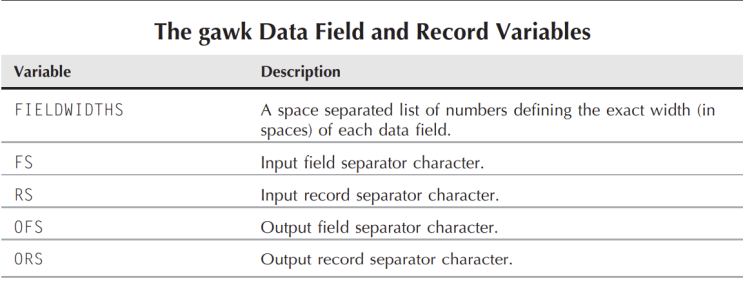
![[영어] Bursting at the seams](https://mblogthumb-phinf.pstatic.net/MjAyNDAzMjBfNiAg/MDAxNzEwOTM4MTIyMzM1.IH2SVpfhMWvuEt8chrylj5CDc2FHJlUZf-51ViuUTicg.EdSrxTO47-UX3zQA4U1xcNjkJA89Rjj76HRiU-JFNHkg.PNG/image.png?type=w2)
![[영어] 고양이와 관련된 관용어구](https://mblogthumb-phinf.pstatic.net/MjAyMjA1MDJfODcg/MDAxNjUxNDQxNjU3MjMw.5uX3hstlHfN1KW7ug_jxfpYGoHoaHTl1VM3wnfg0CJgg.iwJzTVKHdc6eichBF0S3ktuBDH_Io3qNpJITMuBAUVwg.PNG.ppp0183/image.png?type=w2)
![[클라우드] Amazon Identity Access Management 알아보기](https://mblogthumb-phinf.pstatic.net/MjAyMzA3MjJfMjA2/MDAxNjg5OTg4MDI1NjU4.SW1zMUycSfAXCzKfBPzrTELXFs3jQkxZCbwwYyWxsOAg.nYg9P9gsCaQifWYTOE6bgKp8tALcqdZKRdMp7HuK-ugg.PNG.ppp0183/image.png?type=w2)
 네이버 블로그
네이버 블로그 티스토리
티스토리 커뮤니티
커뮤니티