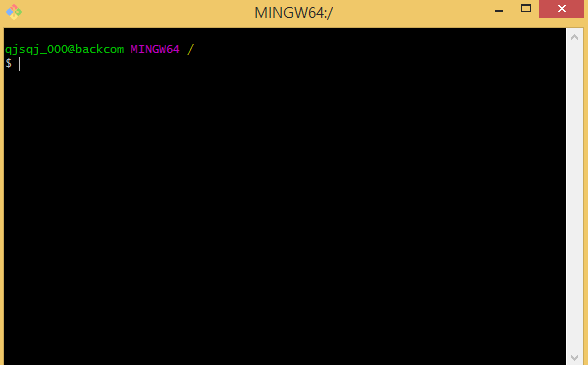
안드로이드 스튜디오에서 push를 하려는데 다음과 같은 에러가 발생했다. 로그를 보니 Please make sure you have the correct access rights and the repository exists. 라고 써져 있는데, 해석해보면 올바른 액세스 권한이 있는 저장소가 있는지 인증해달라는 뜻인 거 같다. 다음과 같이 해결해보자. 해결법 첫째로 말씀드릴 것은 안드로이드 스튜디오가 아닌, 다른 깃 프로그램이나 에디터에서도 가능하니 시도해보시기 바랍니다. (전부 다가 아닐 수도 있습니다) SSH and GPG Key를 클릭하고, -> New SSH Key를 클릭한다. 아래 그림 순서대로 들어가 보자. 난 이미 만들어서 있다. 저 빨간 동그라미를 클릭하자. 자 여기까지 하고, (깃허브 창..


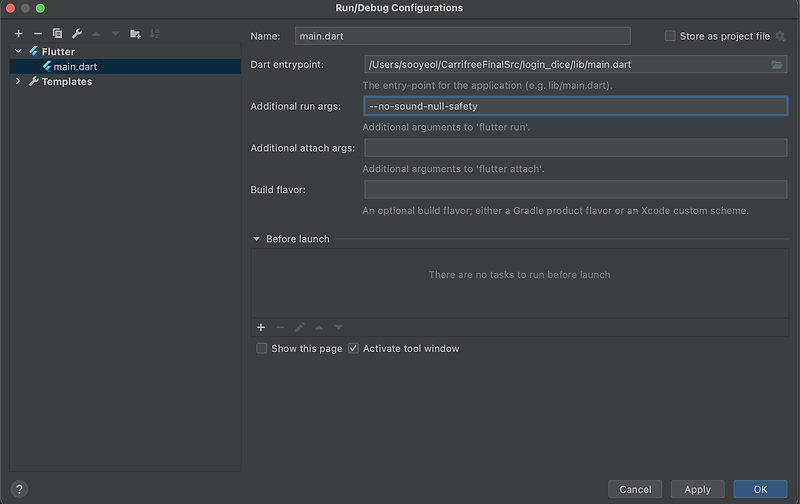


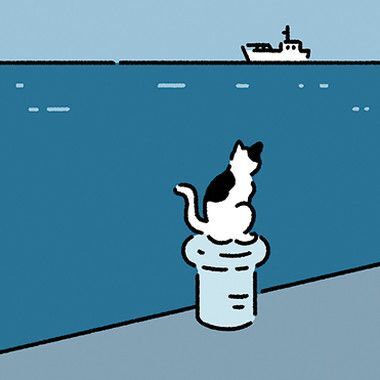

![[광명 소하동 맛집] 족발 좋아하는 사람들이 사랑에 빠진 그 곳 '족발야시장' 후기 [광명 소하동 맛집] 족발 좋아하는 사람들이 사랑에 빠진 그 곳 '족발야시장' 후기](http://img1.daumcdn.net/thumb/R800x0/?scode=mtistory2&fname=https%3A%2F%2Fblog.kakaocdn.net%2Fdn%2FsCKEO%2FbtqDOIPaYD6%2FVNHoZRci0bpwDkDuKdhbk1%2Fimg.jpg)
 네이버 블로그
네이버 블로그 티스토리
티스토리 커뮤니티
커뮤니티