
flutter 파이어베이스 연동하기 위해 ios 버전 바꿔주고 나서 오류 pod install error pod repo update error 구글링 하면 대부분 1. Go to /ios folder inside your Project. 2. Delete Podfile.lock (YourPoject/ios/Podfile.lock) 3. Run pod install --repo-update (Make sure your cd into the iOS directory of the flutter app) 4. Run flutter clean 5. Once complete, rebuild your Flutter application: flutter run 이 과정으로 알려주는데 저기 3번째 부분을 arch -x86_64 pod repo update 로 바꿔서 진행해주면 깔끔하게 끝 +) sudo gem install pod 으로 깔았을 경우 ffi 오류는 터미널 키고 sudo arch -x...
#m1flutter
#m1맥
#플러터에러
#플러터파이어베이스
원문링크 : flutter) m1 맥북 pod install error
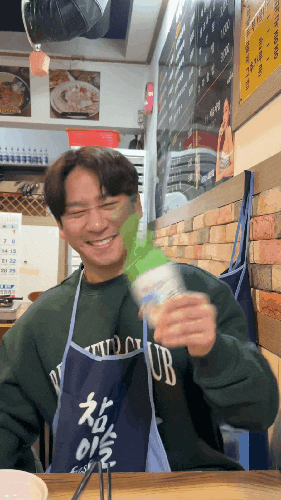


![사용중인 VSCODE EXTENSIONS [HTML/CSS]](https://mblogthumb-phinf.pstatic.net/MjAyMTA5MTJfNDgg/MDAxNjMxNDI5MTU2NjA4.LmujsNeYoI4tkotsMnhcKpbPVd6bse_WIUBCgWVUYXEg.hIJMm7ebUOMGkYCAoz-sCvxNO34PnEVSaU8eaNcvENEg.PNG.soldia9999/%BD%BA%C5%A9%B8%B0%BC%A6_2021-09-12_%BF%C0%C8%C4_3.43.35.png?type=w2)


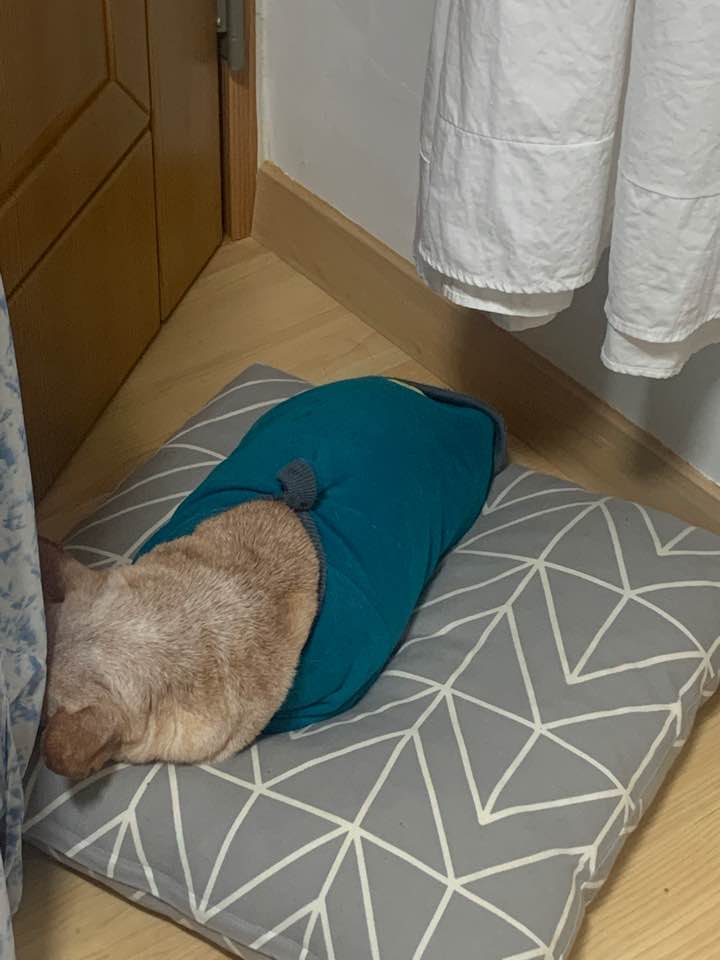
 네이버 블로그
네이버 블로그 티스토리
티스토리 커뮤니티
커뮤니티